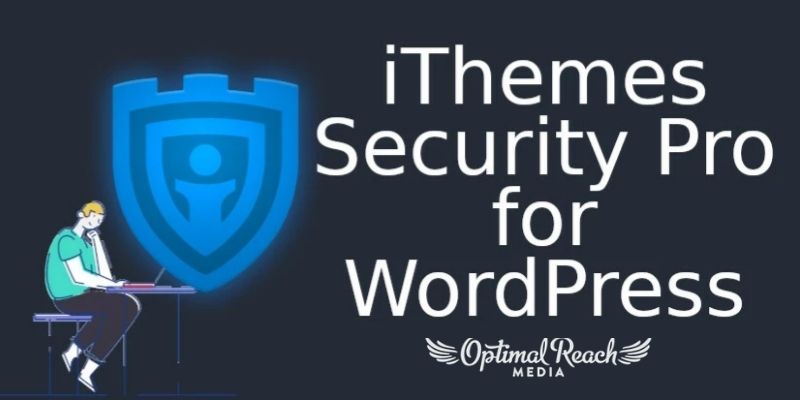Nowadays, you can notice that each and every business is striving hard to build on an online presence. For this, you need to have a dynamic website that can easily capture the attention of the people (the target audience), increase interaction, increase the business sales and help in the overall growth of the business.
However, with an increase in the number of the target audience, there are chances that the confidentiality of the website might get breached. The hackers are always in search of such platforms that can be easily hacked. The confidential data of the clients, customers, and businesses could be used for unethical purposes. This is not at all desirable for your business as the clients and customers would not be able to trust your website again or find it reliable. Hence, it becomes quite essential to ensure that you are maintaining the security of the website and protecting it from any such unethical attacks and cyber breaches. But how will you do it?
Well, don’t worry! If your business website is making use of the WordPress CMS, then it is extremely easy to protect your website. WordPress provides a wide range of plugins – security plugins that can be easily installed and activated to keep your website protected.
Making use of the right security plugins provided by WordPress is considered quite important because it will not only protect your business website but also be helpful in expanding your business without any security issues.
Here is a list of WordPress security plugins that we’ve rounded up for your business website.
Sucuri:
It is one of the best WordPress security plugins that is offered freely to WordPress users. It is quite popular because it provides innumerable security features that will help you to keep the business website highly secure. You can even get the pro version to enjoy unlimited security features.
- The plugin will help you to clean up the website from all the malware and viruses.
- You can easily set it up on the dashboard.
- It has the potential to provide firewall protection and various other malicious attacks.
- It keeps a record of all the activities that are taking place on the website.
iThemes Security Pro:
Being a WordPress user, you might be aware of the iThemes Security Pro plugin, which is recommended by a lot of developers and expert business analysts. The plugin offers easy-to-use interfaces for brute force security protection and more.
- The plugin provides two-factor authentication that helps in adding an extra layer of security.
- You can easily schedule the backups for WordPress.
- It will lock out all the unauthorized and non-secure IPs and would not let them interfere with the website.
- Whenever such malicious attacks or breach takes place on the website, the plugin sends out a message to protect the files and other confidential details.
Jetpack Security:
This is yet another all-in-one WordPress security plugin. The plugin is quite known for offering a complete virus and malware scan. You might be surprised to know that there are almost 5 million + active installs of this WordPress plugin across the globe.
- The plugin will save all the changes and keep a backup of them. Even the real-time changes would be perfectly saved without any hassle.
- You can easily check the activity log, and it will keep you informed exactly which action or activity broke your site.
- It offers decentralized malware scans, which, in turn, keeps the website safe from all security breaches or threats.
- The best aspect is that the plugin also offers spam protection. It will completely block all the unethical comments on the blog or directly delete them.
- This security plugin will be automatically updated whenever a new version is available. It will ensure that the WordPress website remains always protected without the need for your constant monitoring.
Summary:
You can easily go through the list of WordPress plugins mentioned above. This is the list of the best security plugins that you can use for your WordPress website. Besides this set of WordPress plugins, you can try some more that are offered by WordPress, and choose the one that best suits your requirement. Along with the Security plugins, you can also install and activate the GDPR plugins in order to maintain legal security parameters.